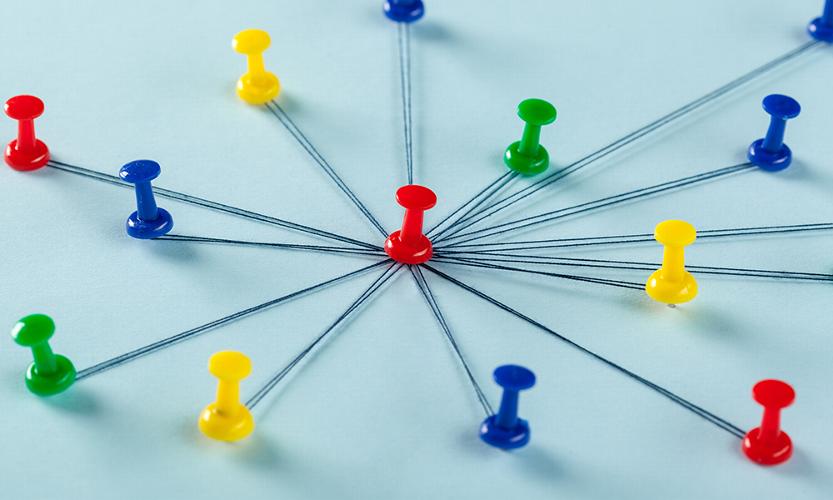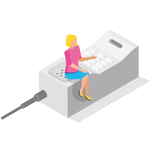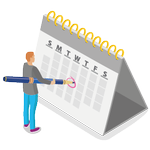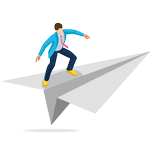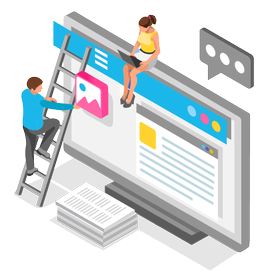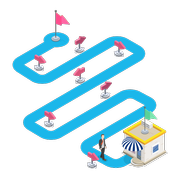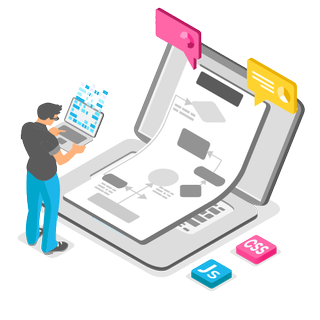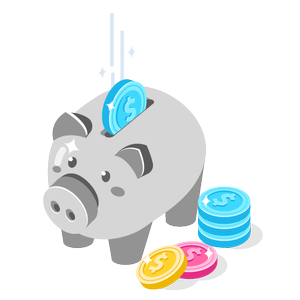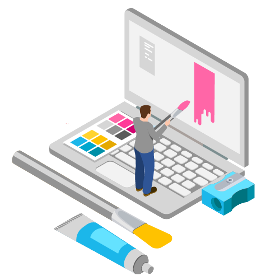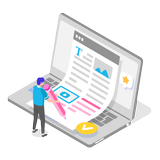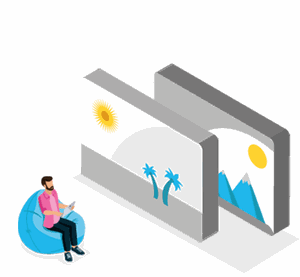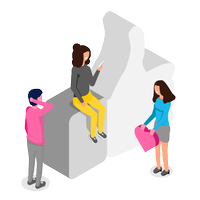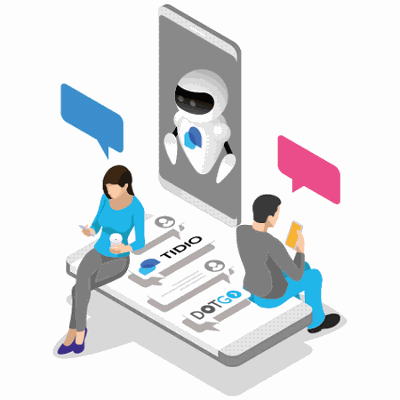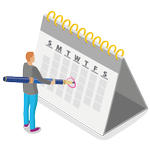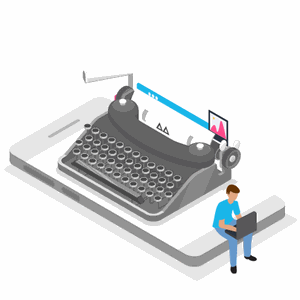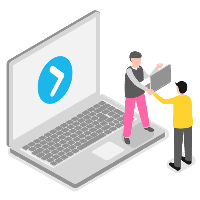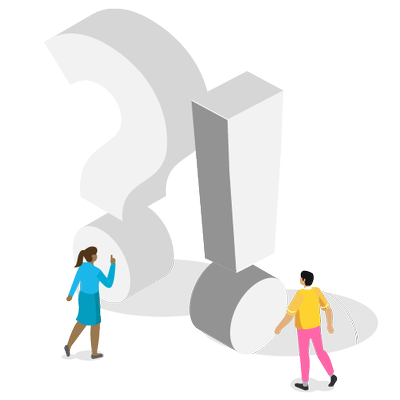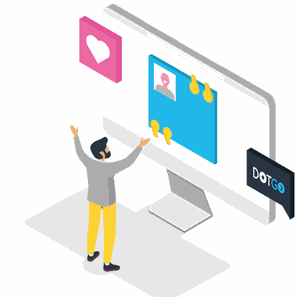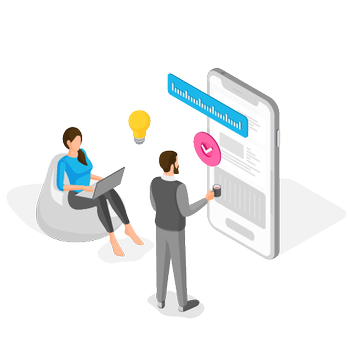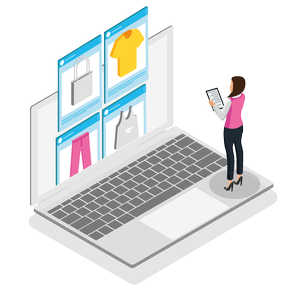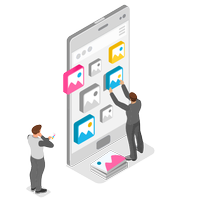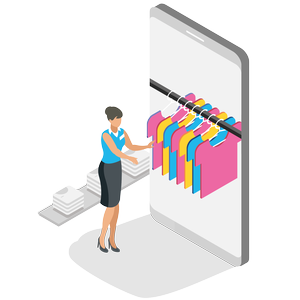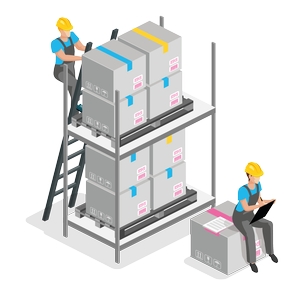It’s no secret that the internet has changed the way that we do business. Everything is quicker (much quicker). While that comes with a whole raft of benefits, there are a few drawbacks, too – much like how RSVPing to a Facebook event doesn’t necessarily mean you’re going to be there, a “gentleman’s agreement” for the employment of services doesn’t quite hold the same weight online as it does in person, with eye contact and a firm handshake.
Time is Money
When you make a verbal agreement with a potential client or customer, on which they don’t follow through, it can leave you out of sorts and out of pocket. You’ve taken the time to travel to their location, invested some money up-front to acquire materials or prepared samples of what you can do. All that time and effort for nothing.
There is a solution, however: take a deposit!
Not sure if you’ll need to take deposits online? Click here to learn more.
DotGO Can Help
When you come to us for a brand-new website, we’ll give you a whole variety of different ways to take deposits from your customers and lock down those appointments, to make sure that no time or money are wasted. You can do what you do best, in the knowledge that your customers keep their word and don’t flake on you.
Here’s what we can do:
3rd Party Booking Plugins
If what you offer is a service, rather than a physical item, then a fantastic way to take a deposit is through a 3rd party plugin.
When we build your shiny new website, your designer will help you find the one that works best for your business and implement it across your site, making it as easy as possible for your customers to book an appointment or a class and make use of what you offer!
Now, full transparency – most 3rd party plugins will likely charge a small fee for taking a deposit with them but not for the booking itself. Whether you want to employ that extra feature or not is up to you; there’s no pressure from us.
PayPal Button
Again, if what you offer is a service, rather than a product, you won’t need the functionality of a complete Ecommerce website. If all you’re looking for is the ability to take a couple of deposits for your bookings, a PayPal button can be an elegant solution. Now, your customers will need to have a PayPal account in order to use these but, fortunately, most people do. If they don’t, they can set one up in minutes.
The button sits nicely on your website, they click it and send the specified funds with a note saying who it’s from and for what – it’s that simple.
Custom Contact Forms
Unlike with the online giants such as Amazon and eBay, many people prefer to make contact with a small business personally, before they’re ready for any money to change hands. That’s why we make sure that your contact details are available throughout your website, so they can get in touch with ease.
Accompanying those details is usually a link to your contact page or a contact form, embedded right there on the page in question. You can take the details for the person looking to make a booking and then get in touch at your leisure, to arrange the transfer of the deposit over the phone.
There are so many more reasons to use custom contact forms on your website – here’s just a few.
Talk to DotGO and get those bookings confirmed…
We’re always happy to discuss options when it comes to what you want from your brand-new, professional website for your small business. Get in touch today.
Make the most of your online business with our marketing tips
Are you ready to start your
DotGO Journey?
Business websites that just work
Our Sales Team
Meet Josh
Josh is super friendly & really easy to talk to. He is a massive sports fan (but please don’t get him talking about Man United!). Fun fact: he loves spiders (2 pet tarantulas)

Call 01883 776125
Meet Fabio
The office joker and a real family man. Eloquent, intelligent and empathetic. Fabio will always give you honest, no-nonsense advice. Fun fact: favourite drink Kraken rum
Call 01883 776126
Instant quote
Start by choosing a website type
Domain name
Search for a domain name?
Use your domain name?
Last step