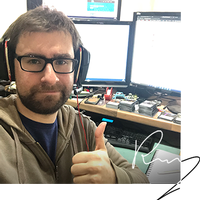What is a QR Code?
It's probably easier to show you one than explain this; here's one, in fact it's one that when scanned from your phone will take you to this very blog post! - Go on, give it a scan on your phone and see what happens!

These codes have been around for years, in fact they were developed by a small Japanese automotive firm back in 1994, it's only been the growth of camera phones that the QR Code has become anything more than a gimmick.
If you have been inside any hospitality establishments in the last year, you will have seen QR codes everywhere, from windows of cafés to tables in pubs. Even the back of your Tesco Clubcard uses one to make sure you get your points!
A QR code is to you and me a big blob of squares, but to a computer or phone, it's a unique set of instructions, and often will be used to open a webpage. Given that we all now have a camera in our pocket, QR codes have provided a quick and easy way of opening a webpage to view and order from a menu.
How could it help my website?
A QR Code can be used to perform a range of digital instructions, in a physical real-world environment. We may not be able to ‘click a link' in a newspaper, but we could scan a QR code to find out more about a news story or to make a purchase from that advert at the bus stop.
A QR Code could provide a great way for your customers to find out more about you. If you run a market stall, you could display a code so customers can see the whole range online or even direct them to a payment area. Tradespeople may want to display a QR code on their van so your website is being advertised as you drive from job to job. If you give out business cards, you can make yours stand out with a QR code that takes people direct your website, or it could even open up their email app and autofill your address. These little squares can be a powerful tool to give your digital presence the edge.
How can I get a QR code for my website?
You might be thinking how on earth can I create one of these, I'm not a computer, I don't read code!
Well, no worries, we have already done the hard work for you.
For all of our websites we offer the ability to generate a code for each of your pages or email addresses at a click of a button.
For your DotGO website can also create a QR Code each of your groups and items so you can easily direct your customers to the right product in the physical world.
How to generate a QR code for your DotGO website:
- Login to your DotGO website
- Click the settings wheel icon next to "Webpages"
- In the dropdown menu, click on "QR Codes"
- Choose the page you want the code to take you to when scanned
- Generate the code!
We also have the ability to create large, high-definition versions that could be used by sign-writers to put your code wherever you please. From shop windows to flyers, to banners and even the side of vans.
Why do thousands of
business owners
trust DotGO?
It starts with just one click