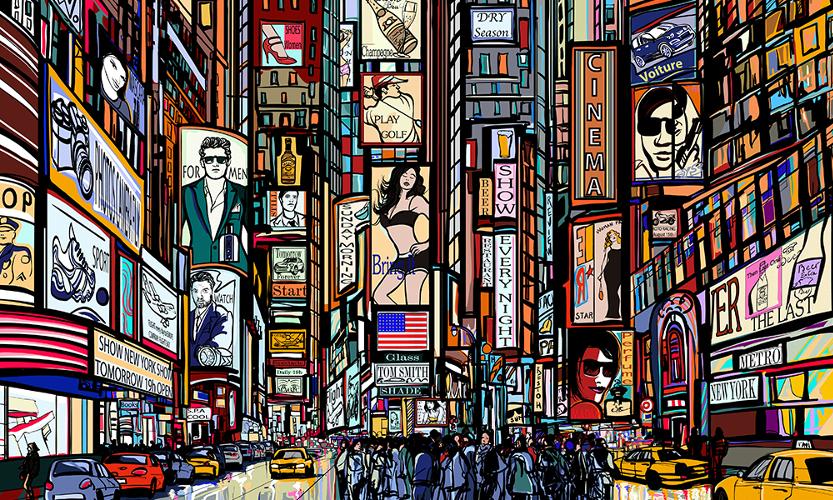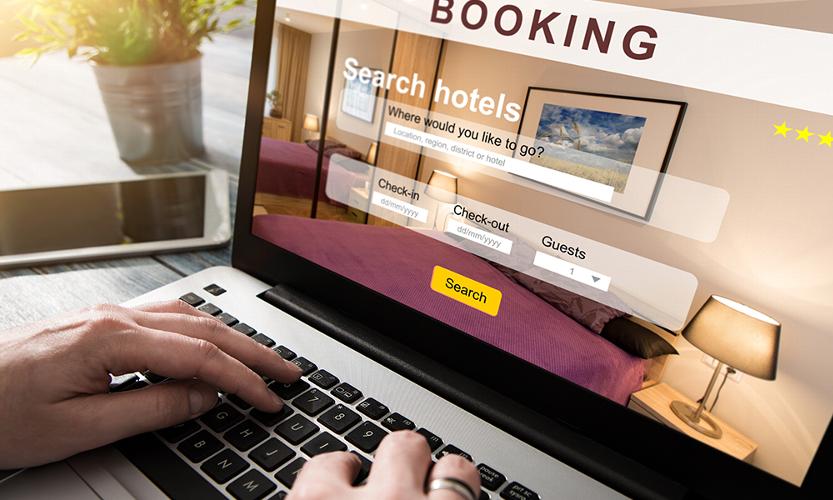A growing business is a happy business, which means more customers and, depending on your service, more locations, too.
That presents a dilemma, however: when DotGO build your shiny new website, we’ll always recommend that you focus on a single location, to give you the best chance of being found on Google.
The question, then, is how to ensure people find both locations, with the website only focusing on one? There are always solutions.
Have a read and find out!
Landing Pages
Landing pages are a great way to optimise for a separate location without compromising the SEO of your main website. They give you an online presence in your new space, are simple to set up and give you a great chance of ranking in your new location.
Blogging
We’re a massive fan of blogs, here at DotGO. Don’t have one? Get one! There are so many fantastic reasons, as a small business, to run a blog (have a read here for the best of them). The most important of these is that every single post you make counts as its own page. When we build your website, our fantastic designers build up to four main pages but, with your blog, you can have as many as you want!
Every page can be SEO’d (what’s that?) individually and that includes focusing on a new location!
Simply make frequent mention of your new shop, branch or office’s town in the content of your post (put it in the title too, if you can) and; viola! You’ve got a blog post optimised for your new location! Google will read your post from top to bottom and, as long as the post is of good quality (here are some guidelines) give you a good chance of that post ranking in that new location! Some steps, to sum up:
- Start a blog (instructions here)
- Write about your new business location, or about something related
- Mention the location frequently throughout the post
- Post often!
Pop-Ups
A new business location is definitely worth shouting about, so get in the faces of your customers in a way they literally can’t miss! DotGO’s website control panel gives you the ability to put pop-ups on any page of your site. Select styling, add a picture and choose how soon after your visitors arrive to make it appear. A quick pop-up can inform your customers of your new location, so they can pop in next time they’re in the area!
Google Business Profile
Formerly Google My Business, your Google Business Profile is a huge part of putting your business on the map online – literally! One fantastic feature Google gives you is the ability to create a business group. With a business group, you can have multiple locations attached to the same Business Profile.
Take a look here, for how to set one up.
Looking for more business advice from the gurus?
Search for a domain name
Website type
Full personalised quote