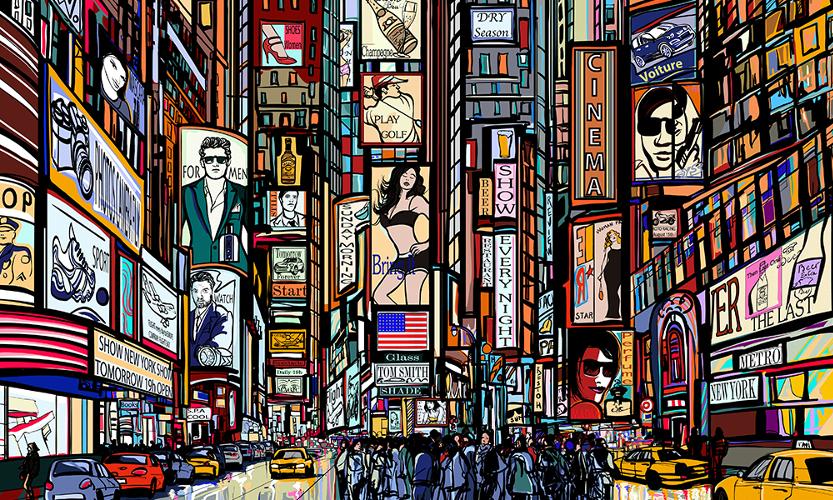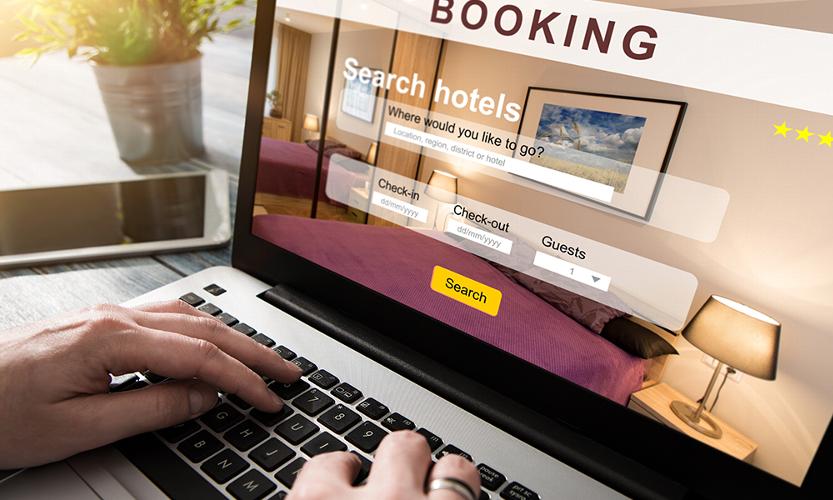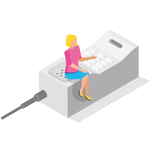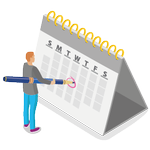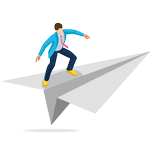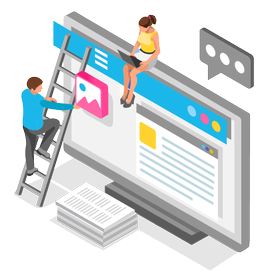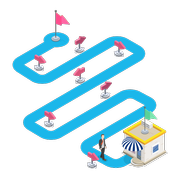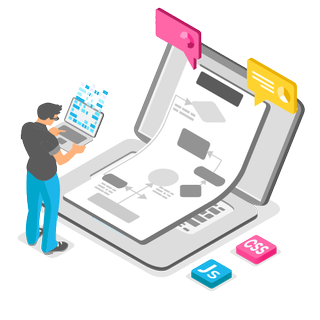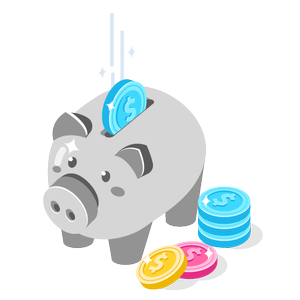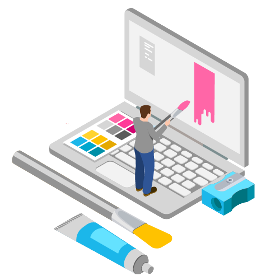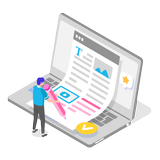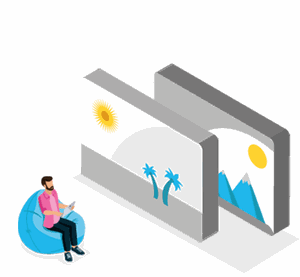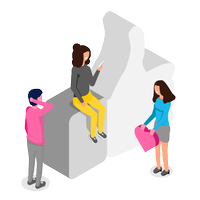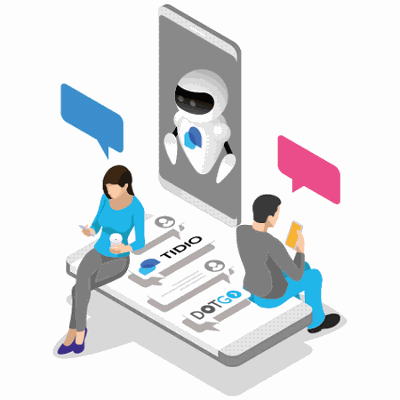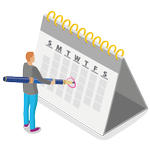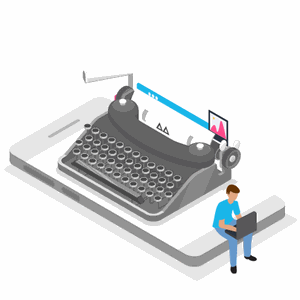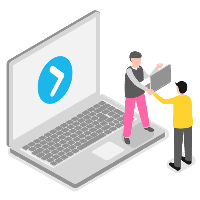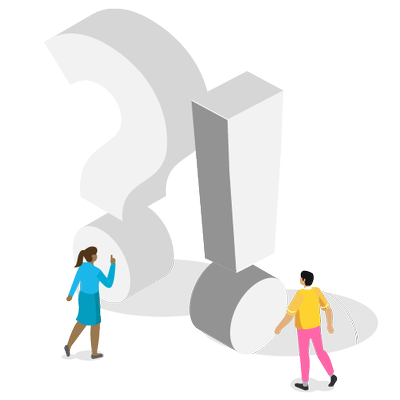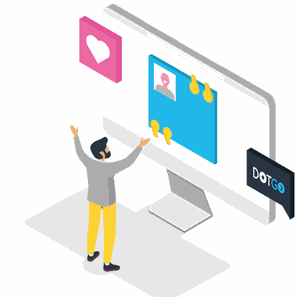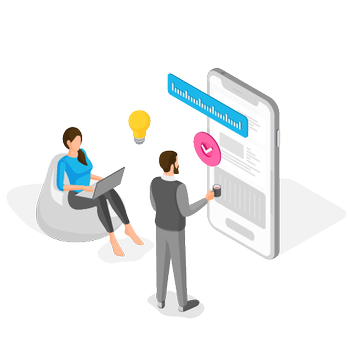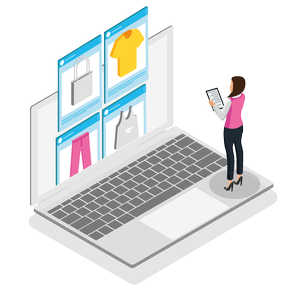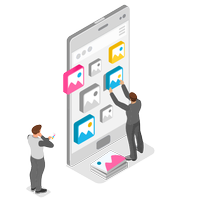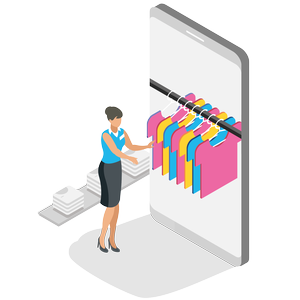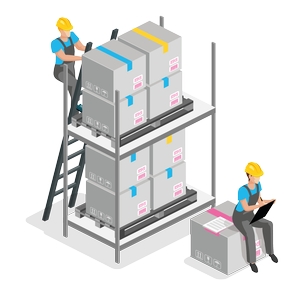Can I have a Google Business Profile for my business?
A Google Business Profile is a powerful tool to help your business improve its local visibility by appearing on Google Search pages and Google Maps.
It allows you to advertise services, opening times, capture and display customer reviews and even engage directly with your customers through online messaging.
We have created an article about why your small business should have a Google Business Profile here.
This article will help explain who is eligible for a Google Business Profile and how to verify your profile using Googles preferred method - A short video recording.
Which businesses qualify for a Google Business Profile?
Before we begin, it's important to recognise that not every business is legible for a Google Business Profile.
Googles own guidelines regarding who can and cannot setup a Google Business Profile states:
“Business Profiles are built for businesses that make in-person contact with customers during specific hours.
It's not for exclusively online businesses, or homes for rent or sale.”
Let's break down this down.
“Businesses that make in-person contact with customers during specific hours”
This means that your business either:
A) Has a street address that visitors can visit - such as shop, a restaurant or pub, a hairdresser's or an office that allows customers to drop-in and talk to you face-to-face.
B) You operate a mobile business that will attend a customer property and provide a service – such as a plumber, electrician, mobile mechanic or care agency*
C) A hybrid of the two – like a garage that also has a call-out or roadside recovery service
*However – you will still need to register your business to a physical address.
“It's not for exclusively online businesses, or homes for rent or sale.”
if your business provides online-only services, you only communicate through phone calls or zoom meetings, or you sell products but a customer cannot collect them from you, then you unfortunately do not qualify for a Google Business Profile!
You also cannot create a GBP to advertise a property you are selling or looking to rent.
How do I verify my Google Business Profile?
Google are very strict about their GBP verification process – and with good reason. There have been horror stories of competitors claiming business profiles for companies they do not own and using them tarnish reputations.
It's also important to remember that Google wants to only display accurate information to their users, and in return for offering you a totally free business listing on the world's largest and most used search engine and map tool, they want to ensure that when you advertise your business address and your services – you are who you say you are!
You must have a valid business address to verify your Google Business Profile
Whether your business has a fixed location or not, you must enter a valid business address to verify your Google Business Profile. If you do not want your address to be visible, you can opt to hide it from the public.
P.O. Boxes and virtual offices do not count.
How to verify your Google Business Profile using Business Video (2024)

Google Business Profile offers a few options to verify your profile.
However, we have noticed that regardless of the option you choose, you will also need to follow it up with a video recording made on your phone.
Google wants to see evidence that your business premise exists, examples of the equipment that you use and proof of management.
Here's some examples pulled from Google's official guidelines for video verification:
For businesses with a physical location… (shops, salons, bars, restaurants etc)
- Show evidence the business exists: Capture the storefront, showroom, or business signage.
- Show proof of management: Record yourself opening a cash register, accessing a point-of-sale system, unlocking the staff room, kitchen, or storage room.
- Show the location of your business: Capture the official street and number signs, nearby businesses, or the area around your business that shows your business is at the correct Google Maps location.
For businesses that provide an in-person service… (Tradespeople, care providers etc)
- Record equipment or other items related to your business: Capture the equipment you use, products you sell, marketing materials, or tools you use to serve your customers.
- Show company vehicles: Record your van or wrapped business vehicle, ideally showing your tools or work materials onboard.
Here is a walkthrough video showing a successful verification video:
IMPORTANT:
- Do not show any personal or sensitive information like bank accounts, tax numbers or show others people's faces
- Your business location must match your business profile service area i.e. if you say you're a plumber in Bristol, you must take the video in Bristol - not on holiday in Crete!
- Your business name must be the same the name of your website and business profile
Planning your verification video ahead of time
We recommend taking a few minutes to plan out in order what you are going to show in the video. Maybe start outside showing your business address, then move inside and show your business interior - or go to your work van and show your tools.
Next, show proof of ID and a business card or flyer for your business.
Your video should be unedited and one-continuous recording. No filters or cuts.
Don't worry about timing, it's important you capture all of the relevant information clearly – you're not looking to win an oscar with your film skills, so take your time and ensure you tick the above boxes to get verified first time.
How long does it take for Google Business Profile video submissions to get verified?
Reviews can take up to 5 days after submission. If you are verified, you will get a notification. If you do not get verified, you will be prompted to retake the video or try an alternative verification method – although in our experience, the only option you are given is to re-attempt the video.
If DotGO setup your Google Business Profile as part of your website design...
Your DotGO designer will create a Google Account and setup your Google Business Profile for you.
Using your logo, any images you have supplied and writing content for your listing. We will make sure all of your services, opening times and areas that you cover are all on display.
All you will need to do is verify your profile – ideally by following the Business Video option. Your designer will send you an email with login details for your Google Account and instructions on how to submit your video.
Once the profile is verified and live, we highly recommend you start collecting reviews from past and present customers to help build up your profile's reputation.
Alternative verification methods
You may be given the following alternative options for verification – it's important to note that historically these methods have only temporarily verified profiles. After a few days Google has often asked for a Business Video Recording as follow up verification.
If we have setup your profile for you, your DotGO Designer will attempt one of these methods on your behalf. Should further verification be required, then as the business owner, you will need to follow the instructions provided.
It's very common for most users to only be offered one or two of these options, as well as the business video recording – which has the highest chance of being verified.
Phone or Text
You will be promoted to enter your phone number. If you choose the SMS option, you will be sent a verification code to enter. If you choose Phone, a robot will call you and give you a verification code over the phone.
Google will send a verification code in an email to the Google account you are using for your Google Business Profile.
Post Card
Google will send a physical post card to your business address within 14 days. The post card will have a verification code on it.
This seems like a lot of effort – is it worth it?
Yes it is. Having a verified, live Google Business Profile is a boon for your small business. Not bothering to verify your account is a missed opportunity for your business to thrive on Google.
Why should I verify my Google Business Profile?
- Get seen in local searches
- Funnel Google traffic to your website
- Advertise on Google for FREE
- Make it easy for your customers to find you
- Collect and share customer reviews
Need help verifying for your profile?
DotGO are not Google – unfortunately. Beyond setting up and optimising your profile, we have no control over the verification process. However, we can point you in the right direction. You can appeal failed verifications and contact Google here.
Looking to get the most out of your DotGO website?
Are you ready to start your
DotGO Journey?
Business websites that just work
Our Sales Team
Meet Josh
Josh is super friendly & really easy to talk to. He is a massive sports fan (but please don’t get him talking about Man United!). Fun fact: he loves spiders (2 pet tarantulas)

Call 01883 776125
Meet Fabio
The office joker and a real family man. Eloquent, intelligent and empathetic. Fabio will always give you honest, no-nonsense advice. Fun fact: favourite drink Kraken rum
Call 01883 776126
Instant quote
Start by choosing a website type
Domain name
Search for a domain name?
Use your domain name?
Last step