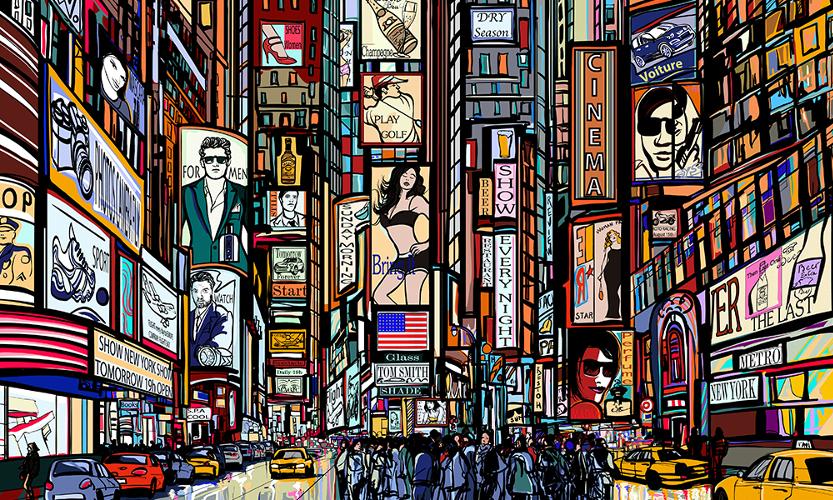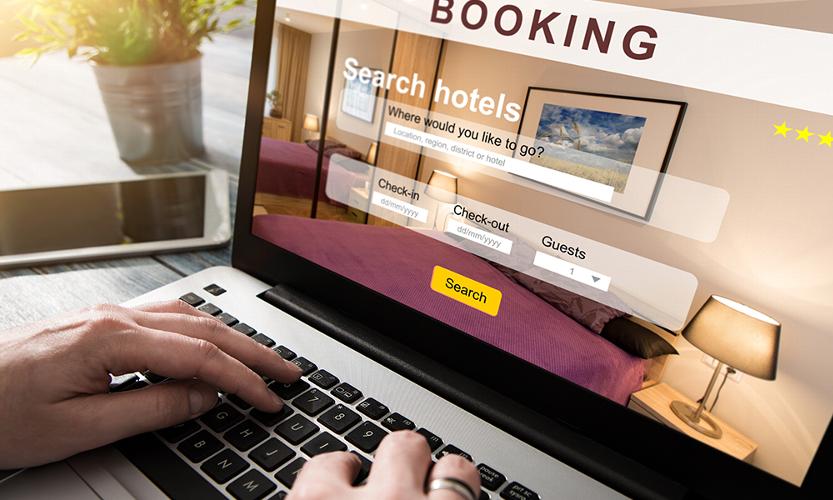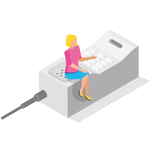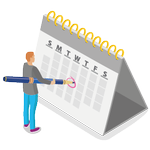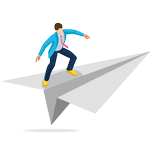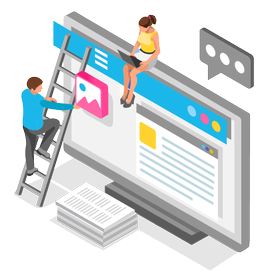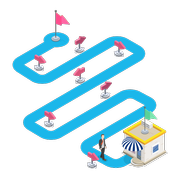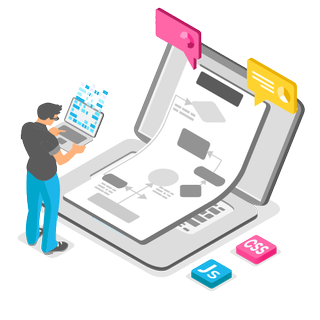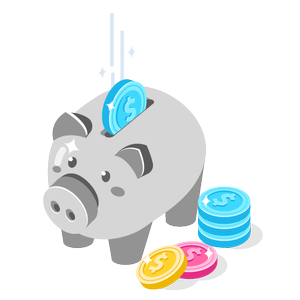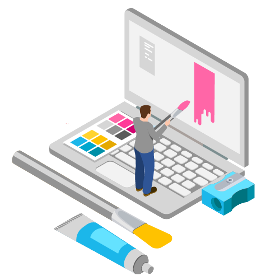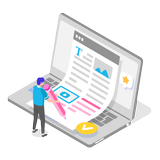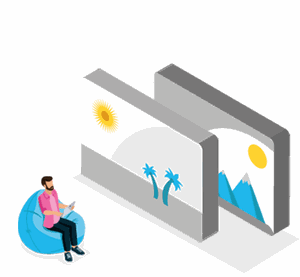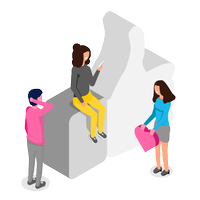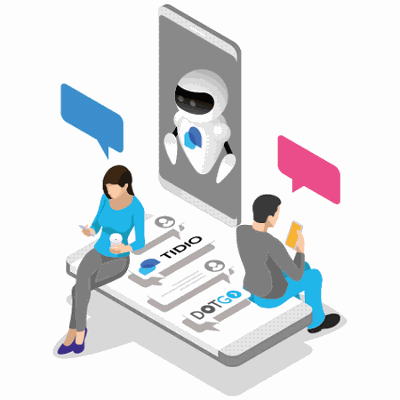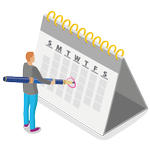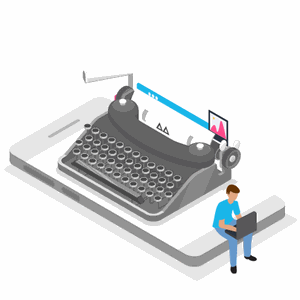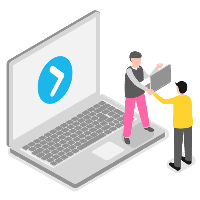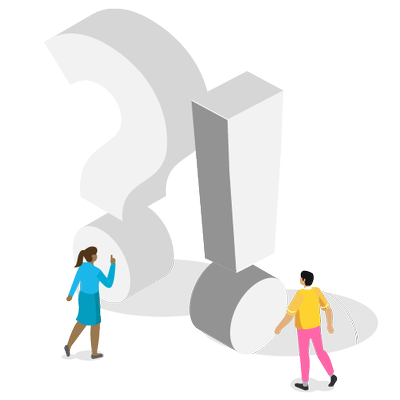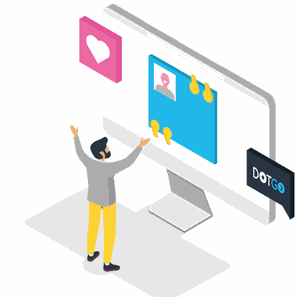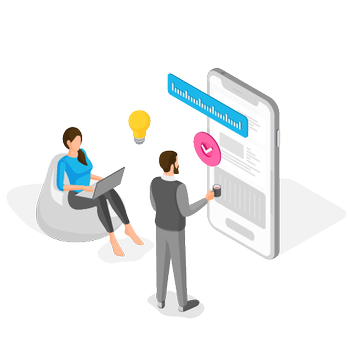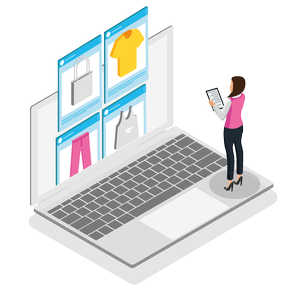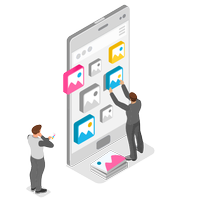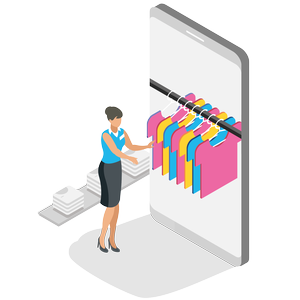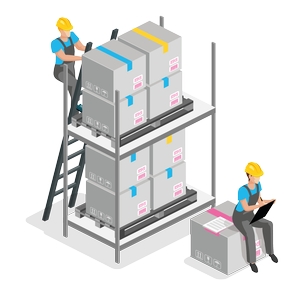In this article we are going to explore how you can use Google Search Console tracking tools for your DotGO business website.
We will not deep-dive the other more technical features of Google Search Console in this post - but can offer support on these sections should you require it.
Your DotGO designer will have already set up your Google Search Console profile, submitted your websites sitemap to Google and invited you to manage your account.
All you need to do is login with the Google Account details we have provided you.
You can access Google Search Console here.
If you're ready - let's begin!
Overview: Your Google Search Console Dashboard
When you first login to Google Search Console, you will be greeted by the Overview dashboard – here is where you can view how many clicks your website has received over the past 4 weeks.
At a glance you can see how many visitors your website is getting, your average position on search engines and which webpages or blog posts on your websites are attracting potential customers to your website.
You can also see how many of your webpages have been indexed (listed on Google) and see how well your website works for your users on mobile and desktop, based on Googles own metrics.
Remember: Your website is very new and has only just started collecting data, so remember to check back in over the coming weeks and months.
Search Console Insights: Discover your most popular content
Search Console Insights can help site owners, content creators and bloggers to better understand their web pages or blog posts performance.
Insights show a snap shot of the last 28-days of activity on your website.
It can provide you with some great inspiration for new content for your website (and Google loves new content) to help give your website a boost.
For instance, it can help answer the following questions:
- What are your best performing pages and pieces of content?
- How are your new pieces of content performing?
- How do people discover your content across the web?
- What do people search for on Google before they visit your content?
- What sites are referring visitors to your website and content?
By knowing the answers to the above questions, you can use this information to leverage highly relevant, high performing content that your prospecting customers are actually searching for!
Not running a blog on your website? Why not! It's highly beneficial for your websites performance and much easier than you think. Learn more about setting up a blog here...
Your Most Popular Content
Your most popular content shows you the most poplar content on your website determined by how many clicks it has had over the pat 28 days. You can see the top search queries that were used to fine this content as well as how many more clicks this content as received.
Performance on Google
This graph provides a 28-day view of all of the ‘clicks' your content has received. A ‘click' is when someone clicks on your site from the Google Search Results page.
It also tells you your ‘click trend'. This is the change in clicks received compared to the previous 28 days.
Achievements
You will also receive emails from Google Search Console celebrating when your website reaches certain milestones. Things like "get 50 clicks this month" or "have your content viewed 250 times" - fun ways to celebrate your websites growing performance. You can view all of these achievements in this section.
Performance Reports: How well is your website performing on Google?
The Performance Report area provides data about how well your website is performing on Google.
Google Search Console focuses specifically on Google organic search traffic - so if you are running Google Ads then they will not appear in your data.
You can apply date filters to track site performance over periods of time – this is especially useful to get a full picture of how well your website has performed from launch, but also to detect seasonal changes and possible repeating patterns.
The performance graph shows four metrics:
- Total clicks: The number of times people clicked on your site from the search results
- Total impressions: The number of times your site appeared in Google search results
- Average CTR (click-through rate): The percentage of impressions divided by clicks (resulted in someone clicking on your website from Google listings)
- Average position: The average position of your site on Google
You will see a correlation between all 4 of these metrics in the graph – the more visible a website (number of impressions), the more clicks they receive, the higher in the rankings they appear = Google will rank popular websites.
With this data you can work backwards to understand what causes peaks and troughs in site performance.
How can I improve my websites performance?
Google will reward websites that provide relevant answers to it's users questions.
Think about it, when you use Google you are posing a question and want the most accurate answer to be the top result.
With this in mind, think about the questions your customers will ask about your business, and answer them on your website.
Page Indexing
The Page Indexing report dashboard shows you how many of your website's pages are actually indexed on Googles Search Results Pages.
Your DotGO Designer will have ensured that all of the important pages will have been submitted to Google to be listed.
Why are some of my pages not indexed?
There are multiple reasons as to why a page may not be indexed by Google - sometimes there is a delay in indexing. Often, there are pages we have told Google not to index on purpose. If you are unsure, feel free to contact us.
And that's all you need to get started with Google Search Console. We highly recommend you check in regularly to see how you website performs over time, and to use insights to help you create new content for your website.
Looking to get the most out of your DotGO website?
Are you ready to start your
DotGO Journey?
Business websites that just work
Our Sales Team
Meet Josh
Josh is super friendly & really easy to talk to. He is a massive sports fan (but please don’t get him talking about Man United!). Fun fact: he loves spiders (2 pet tarantulas)

Call 01883 776125
Meet Fabio
The office joker and a real family man. Eloquent, intelligent and empathetic. Fabio will always give you honest, no-nonsense advice. Fun fact: favourite drink Kraken rum
Call 01883 776126
Instant quote
Start by choosing a website type
Domain name
Search for a domain name?
Use your domain name?
Last step