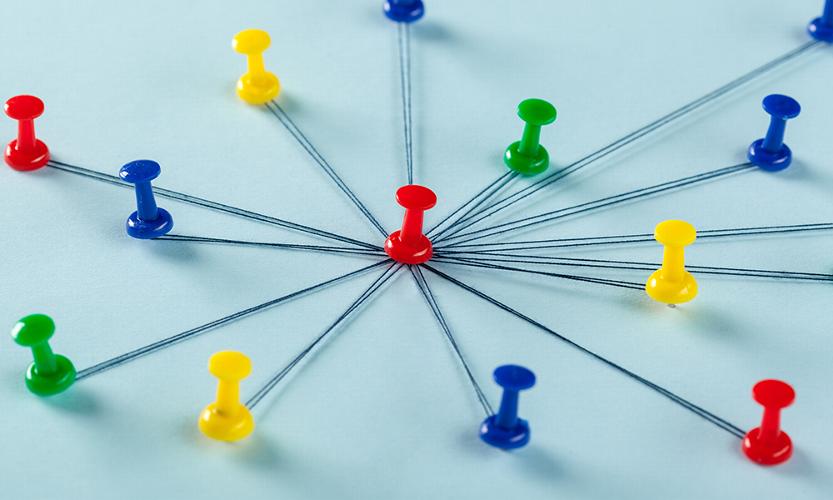Unfortunately, refunds are part and parcel of running an eCommerce store. According to Shopify, 20% of online purchases are returned. Customers being customers, may order completely the wrong item, or simply decide they don't want what they've bought from your store after you have troubled to deliver it to them. As much as this is undesirable, processing a refund in both PayPal and Stripe is very straightforward.
How to refund a customer through PayPal
With PayPal, you have the option to issue a full or partial refund within 180 days of the transaction.
To process a refund follow these steps:
- Click the Activity Tab on the top part of the page.
- Find the payment you wish to refund.
- Click – Issue a Refund.
- Under the ‘Total Refund Amount', enter the exact amount you with to refund, depending if it's a partial or full refund.
- Click Issue Refund, and you'll then be redirected to a confirmation page.
There are no fees from PayPal for the refund, but any fees you originally paid as the seller will not be refunded to you. You will be refunded any tax or commission charged too, depending on the type of refund.
The full guide on the PayPal website can be reviewed here.
How to refund a customer through Stripe
Stripe allows you to refund non-disputed payments directly from the Stripe Dashboard.
Their process is as follows:
- Find the payment you wish to refund in the Payments Overview page.
- Click the ••• icon next to the payment and select ‘Refund'.
- Enter the amount to be refunded – the default is a full refund, but you can also enter a different amount for a partial refund.
- Select a reason for the refund. If you select ‘other' it will request an explanatory note, which will be attached to the refund.
- Click ‘Refund'.
You can also refund customers through the Stripe API:
- In the API call, include the Charge ID to refund.
- To refund a different amount than the full charge, include the amount parameter, and enter the amount you wish to refund. If no amount is entered, the default action will be a full refund.
- Run the API call.
Summary
Refunds are part and parcel of managing an online store. With a smooth and professional approach to refunds, your ecommerce store will benefit from an improved reputation, and eventually this will result in more custom.